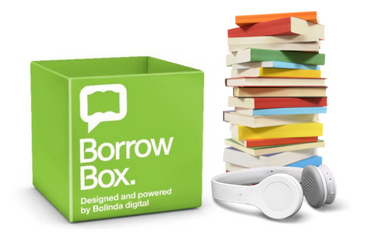
Welcome to BorrowBox, our new digital library!
Before you start, you will need your @britishsection.fr email address and password which will act as your library ID. Go to your SchoolPost mailbox and search for 'BorrowBox'.
To use the BorrowBox app:
- Download the BorrowBox app onto your device. Select our library – British Section Library.
- Sign in with your library ID and password as above.
To create your account online: click on the following link: https://bsl.borrowbox.com/ and follow steps 1-2 above.
Once you have created your BorrowBox account, you will be able to search, browse and download up to 4 eAudiobooks and eBooks onto 6 different devices.
Any queries or technical issues should be directed to BorrowBox via the app/online. The British Section helpdesk will be closed during the school holidays.
We hope you enjoy listening and reading wherever you are!
Best wishes,
The Librarians
